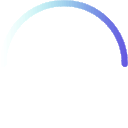
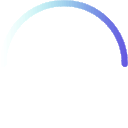

Ethrave’s chargeback policy
Chargebacks happen when a cardholder disputes a charge with their financial institution (typically a bank or credit card company), who will investigate if the cardholder (e.g., attendee) should be charged or if they deserve a refund. The bank’s first step is to request additional information from the merchant. When you use Ethrave Payment Processing, Ethrave is the merchant, which means we manage chargebacks on your behalf. Once the bank reviews documentation from both the cardholder and the merchant (a process that can take up to 120 days), the bank decides whether or not to refund the charge. You can reduce the risk of chargebacks by setting a clear refund policy and responding quickly to refund requests.
In this article
How do chargebacks happen?
To start a chargeback, cardholders dispute a charge with their bank or credit card company. Cardholders can dispute a charge for many different reasons, but these are the most common ones:
Important: Chargebacks can be filed even if an event has a “No Refund” policy, and chargebacks are especially likely to be filed if the event is canceled without a refund or credit.
What happens when a cardholder files a chargeback for one of my events?
While no payment processor can guarantee that chargebacks won't happen, Ethrave policies, plans and processes are pertaining to customer satisfaction, refunds and chargebacks are intended win chargebacks at rates above industry standards and maintain the confidence and trust of our community. It’s important to note that Ethrave has no obligation to fight chargebacks that we determine we are more likely than not to lose, or that should be refunded in accordance with your refund policy or Ethrave’s Organizer Refund Policy Requirements.
In some cases, Ethrave may reach out to you to request information that will help us represent the chargeback on your behalf. Our success in fighting chargebacks increases as event creators follow best practices and respond promptly to these requests. We’ll use information that you provide, along with information we pull from your event details to fight the chargeback, including:
Once the bank reviews documentation from both the cardholder and the merchant (a process that can take up to 120 days), they decide whether or not to refund the charge. If the bank decides in favor of the merchant, there’s no need for additional action, and the order is not refunded. If the bank decides in favor of the cardholder, the bank will issue a refund and a charge will be added to your account for the full order amount, minus the Ethrave service fee and payment processing fee.
When the bank decides to refund the charge, Ethrave sends an email to your account email address. Here are your next steps:
The charge will apply to your next payout. If there are no payouts for any of your events by the end of the month, the charge will be invoiced to your account. See more information on viewing and paying invoices.
How can I reduce the risk of receiving chargebacks?
While you can’t fully prevent chargebacks, you can reduce the risk of receiving them by taking these steps:
—Set clear expectations
It’s important that attendees know what to expect from your event. Be sure to:
—Respond to refund requests as soon as possible
If attendees request a refund and don’t hear back or are unsatisfied with your response, they are more likely to file a chargeback. To help prevent this:
If you offer an alternative, make sure to maintain written documentation of the offer, especially if it was specifically agreed to by the attendee. If relevant, we may request this documentation so we can help fight any chargebacks that might follow.
Important: Regardless of your policy, and even with a "No refunds" policy, Ethrave expects you to refund attendees in certain cases, like event cancellations. For more information, see Section 4.3(g) of Ethrave's Merchant Agreement and Ethrave's refund policy requirements.
—Use an email address that you regularly check
Important notifications, including refund requests from your attendees and requests from our Chargeback Operations Team, are sent to the main email address on your Ethrave account. Be sure that your Ethrave account email is one you check on a regular basis so you don’t miss any of these important notifications. You can find instructions on how to update your account email address here.